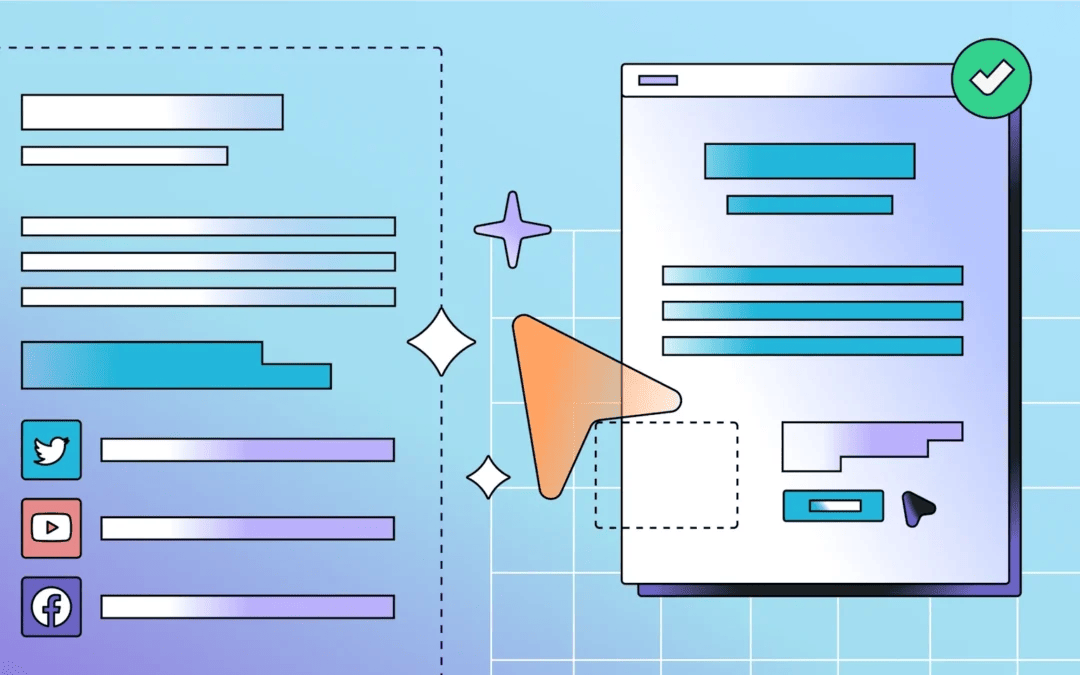You’re seeing some traffic to your website, but could always use more, and visitors aren’t necessarily turning into leads or sales. Sound familiar? It’s a common issue, but don’t just accept it. Most site owners focus on SEO and ads to get people in the door, paying to boost site traffic, but often forget to optimize what matters most first: the user experience! Let’s dig into 10 often overlooked ways to boost conversions, starting with common behavior data usually hiding in plain sight.
1. Use Heatmaps & Behavior Tracking
Want to know why users aren’t clicking your CTA? Heatmaps can show you. Tools like Hotjar or Microsoft Clarity reveal where visitors click, how far they scroll, and where they get stuck.
Heatmaps are a visual goldmine for identifying user frustration points. Are users clicking on non-clickable elements? Are they ignoring your primary CTA altogether? By using scroll maps, you can also see where attention fades, helping you reposition key elements like testimonials, offers, or forms.
Session recordings take this a step further by showing you real visitor journeys. Watching a few recordings can uncover hidden issues like broken links, confusing navigation, or poorly performing buttons that analytics alone won’t reveal. Use these insights to guide data-backed design improvements.
2. Improve Page Speed & Core Web Vitals
A slow-loading site kills conversions, especially on mobile. Google’s Core Web Vitals (LCP, FID, CLS) offer clear benchmarks for performance.
Load speed is one of the few conversion factors that affect every visitor. If your site takes more than 3 seconds to load, a large percentage of users will abandon it before even engaging. Optimizing speed isn’t just good for SEO, it builds trust and reduces bounce.
Focus on the largest content elements (like hero images) to improve Largest Contentful Paint (LCP). Use tools like GTmetrix and WebPageTest to analyze blocking resources, large scripts, and third-party embeds. Don’t forget about mobile performance. Test your site on different devices and network speeds to ensure a seamless experience.
3. Align Your SEO with User Intent
It’s not enough to rank. Your landing page must match the visitor’s intent. If someone searches “best CRM for agencies,” they want comparisons and benefits, not a generic homepage.
This is where many SEO strategies fall short. Getting traffic is only the first step. What matters more is whether your page satisfies the searcher’s question. Make sure your headlines, subheadings, and call-to-actions speak directly to the user’s intent.
Also consider long-tail keywords and semantically related terms to ensure your page fully answers the query. A well-aligned page not only increases conversions but also reduces bounce rate and increases time on site. These are signals that can improve your rankings further.
4. Simplify Navigation To Reduce Friction
If users can’t find what they need in 3 clicks, you’ve already lost them. Navigation should be intuitive, predictable, and lean. Rarely should you listen to anyone, often including yourself, wanting to overload the menu, add “just one more page”, especially when those ideas have no data or tested strategy behind them.
Cluttered menus or confusing page hierarchies create decision fatigue and increase bounce rates. Streamlining your navigation means focusing on the core actions users want to take, like getting a quote, booking a demo, or reading a case study.
In addition, implement a logical internal linking structure that guides users through your funnel naturally. Use breadcrumbs, sticky navigation, and context-aware CTAs to help users explore without feeling lost. Good navigation is invisible, it just works.
5. Optimize CTAs for Clarity & Placement
The precisely placed and written “call to action” (CTA) can dramatically increase conversions, but many sites bury them or use weak language like “Submit.”
Effective CTAs are specific, value-driven, and placed where users expect and easily access them. For example, instead of “Download,” try “Get Your Free Guide.” That subtle shift communicates a benefit and a reason to act.
Test CTA placement throughout your pages. Try above the fold, in content blocks, and near pricing or testimonials. Don’t hesitate to repeat your CTA on long pages. Use heatmaps and A/B testing to fine-tune what works best for your audience.
6. Showcase Social Proof Where It Counts
Trust is a conversion multiplier. Well-placed testimonials, client logos, and reviews add credibility, especially near CTAs or pricing sections.
People trust other people more than they trust your brand. Incorporating social proof at key decision points can reduce hesitation and boost confidence. Testimonials should be authentic, specific, and ideally include results or outcomes.
Client logos, case studies, and user-generated content (UGC) can also reinforce credibility. Use a mix of formats: written quotes, video testimonials, and even star ratings. Strategically place them near conversion triggers like forms or checkout buttons to boost their impact.
7. Reduce Form Friction & Add Trust Signals
Long, intimidating forms scare people off. Simplify where you can and add trust-building elements.
Start by evaluating each field. Do you really need that phone number or company name? Every additional field can lower your conversion rate. Consider using multi-step forms, which are psychologically easier to complete by breaking up the request into digestible parts.
Don’t forget about trust. Use visible SSL certificates, trust badges, and clear privacy policies. Include reassuring microcopy like “We never share your email” near your form’s submit button. These small tweaks can alleviate hesitation and encourage action.
8. Personalize Offers or Dynamic Content
One-size-fits-all content doesn’t cut it anymore. Use personalization to boost engagement.
Dynamic content can respond to a user’s location, behavior, or referral source. For instance, a returning visitor could see a different headline than a first-time user. Someone coming from a paid ad might be offered a time-limited discount or bonus.
Even basic personalization, like showing relevant blog posts or adjusting product recommendations, can significantly increase relevance and conversions. Use tools like WP Engine Personalize or custom scripts to test variations and refine your approach.
9. Capture Lost Opportunities with Exit-Intent & Retargeting
Not every visitor will convert, but you can bring them back or stop them from leaving.
Exit-intent popups are a simple way to give users a second chance. Offer a discount, a lead magnet, or even a chatbot interaction right before they close the tab. When done tastefully, they can rescue many would-be bounces.
Retargeting takes it further by reminding users of your offer across the web or social platforms. Segment your audiences based on site behavior and tailor your messaging accordingly. For example, retarget people who viewed your pricing page with a case study ad.
10. Track Micro-Conversions & Funnel Drop-Offs
Don’t just track sales. Monitor the entire journey. Micro-conversions (e.g. video plays, button clicks, scrolls) show intent and help diagnose problems.
By understanding what actions users take before converting, you can fine-tune your funnel. Are people watching your explainer video but not clicking the CTA? Maybe your message isn’t clear or strong enough. Are they scrolling all the way to the bottom but not submitting the form? You might need a stronger offer.
Set up conversion funnels in GA4 or your analytics tool of choice. Identify where users are abandoning and experiment with small changes to those touchpoints. Often, a single tweak in your funnel can lead to big gains in your overall conversion rate.
Update Just One Part Of Your Site Today!
More traffic is great, but what you do with that traffic is what really counts. By focusing on at least one of these 10 often-overlooked areas, and you’ll uncover great opportunities to turn more visitors into leads, subscribers, or customers. You invest in having a website for a reason, put it to work for you better today, take some action, and envision the benefits.