Near-Instant WordPress Speeds with Cloudflare + WordPress 6.8
Website speed has always mattered, but now, with the latest advancements from Cloudflare’s Speed Brain, full-page HTML caching, and WordPress 6.8’s new speculative loading support, we’re entering a new era of web performance. Let’s break down why this matters, how it works, and how to enable it on your site today.
With the release of WordPress 6.8, site performance takes a leap forward thanks to built-in support for speculative loading. This new feature uses the Speculation Rules API to preload pages a user is likely to visit, making navigation feel near-instant. Unlike third-party tools, WordPress handles this natively with a simple filter (wp_speculative_loading_enabled), targeting only logged-out users with pretty permalinks and focusing on safe, predictable links to prefetch.
Complementing this is Cloudflare Speed Brain, which uses AI to inject its own speculation rules based on global browsing data and patterns specific to your site. It intelligently determines which links should be prefetched or prerendered, reducing load times even further, especially when used with cached content. This works automatically and is available even on Cloudflare’s free tier.
Bringing it all together is the Super Page Cache for Cloudflare plugin, which enables full-page HTML caching at Cloudflare’s edge. This means visitors are served entire pages without touching your origin server, slashing load times and boosting scalability. When speculative loading is layered on top of this full-page caching, you get the ultimate speed combo: pages that are already cached and already loading before the visitor clicks, creating a seamless, app-like experience. As a web host, we care about this very much, because we have servers, and no one likes it when their server is overloaded! This is vital for off-loading the pre-fetching to the edge cache, and doesn’t affect the servers nearly as much!
This combo allows WordPress site owners, even on a free Cloudflare plan, to unlock blazing-fast experiences for their visitors with minimal effort. Add the free Super Page Cache plugin, and you’re looking at instant load times.
🚀 What Is Speculative Loading?
Speculative loading is a new performance technique where the browser predicts where a user might click next, and starts loading those pages in the background before the user clicks.
Modern browsers like Chrome, Edge, and Opera support the Speculation Rules API, which allows websites to define rules for prefetching (loading resources in the background) or prerendering (fully loading a page before a user clicks). When enabled, the browser analyzes user behavior, like hovering or partially clicking a link, and begins loading the next page early, reducing or eliminating wait time after the click. Unsupported browsers simply ignore the rules without any side effects, making it a safe and progressive enhancement for faster navigation.
This can eliminate the “click → wait” cycle entirely, replacing it with instant navigation.
WordPress 6.8 Support
WordPress 6.8 introduces speculative loading, a feature that enhances page load times by preloading URLs before user navigation. This utilizes the Speculation Rules API, allowing browsers to prefetch or prerender pages based on defined rules. Initially tested on over 50,000 sites via a feature plugin, speculative loading has shown measurable performance improvements, including a ~1.9% boost in Largest Contentful Paint (LCP) passing rates.
By default, WordPress enables speculative loading for logged-out users on sites with pretty permalinks, using a conservative prefetch strategy that triggers when a user begins to click a link. Developers can customize this behavior through filters to adjust eagerness levels, switch to prerendering, or exclude specific URL patterns. Additionally, users can control speculative loading via CSS classes like no-prefetch and no-prerender. This feature is supported in modern browsers such as Chrome, Edge, and Opera, with no adverse effects on unsupported browsers.
⚙️ Why It’s Amazing for WordPress Site Owners
- Near-instant page transitions: Visitors click and load happens instantly.
- Works even for logged-out users with caching.
- Boosts Core Web Vitals, especially LCP and FID.
- Increases engagement and conversions by reducing friction.
- Works with free tools: Cloudflare’s free tier + Super Page Cache = gold.
🧩 Now Enabled in WordPress 6.8
WordPress now enables it by default: “The WordPress Core implementation enables speculative loading by default in the frontend of all sites, except when a user is logged in or when a site has pretty permalinks disabled.”
❌ Disable If Need Be
Speculative loading in WordPress 6.8, which preloads resources that users might navigate to next, can lead to heavier server load because it increases the number of HTTP requests, even for pages the user never actually visits. While this can improve perceived performance, it also means the server must process and serve more content preemptively, potentially stressing server resources like CPU, memory, and bandwidth, especially on high-traffic sites or those with limited hosting capacity. However, keep reading for our recommended solution to this very real problem.
If you want to opt out (for compatibility testing or privacy concerns), here’s your magic code snippet:
add_filter( 'wp_speculative_loading_enabled', '__return_false' );This reverts behavior to standard navigation loading.
Cloudflare Speed Brain
Cloudflare Speed Brain is a smart performance optimization system that uses AI and real-time data to predict which pages users are likely to visit next, and begins loading them in advance. By tapping into global browsing patterns and individual site behavior, Speed Brain dynamically generates and injects Speculation Rules into your site’s HTML. This allows supported browsers like Chrome and Edge to prefetch or prerender future pages, resulting in near-instant page transitions.
The power of Speed Brain lies in its ability to do this automatically, without needing site owners to manually configure routes or preload targets. It works especially well with cached content, like what you’d get with Cloudflare’s edge caching or WordPress static pages. The feature is privacy-conscious, does not rely on cookies, and ensures compatibility with both static and dynamic sites by carefully evaluating what should and shouldn’t be prefetched or prerendered.
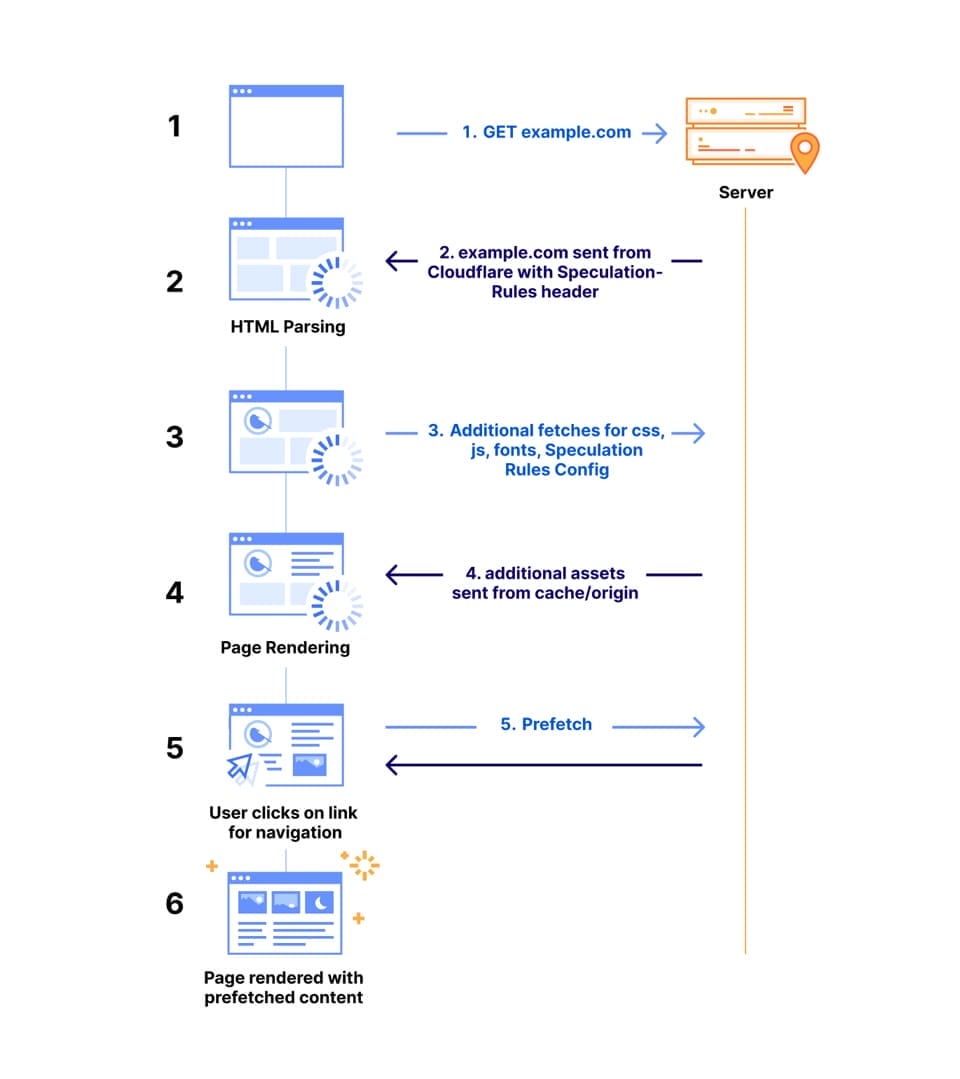
Speed Brain is enabled by default for sites on Cloudflare’s free plan and above, offering a huge performance win without additional cost or setup.
🔥 Combine It with Super Page Cache + Cloudflare
Here’s where things get really interesting… when paired with our often recommended Super Page Cache plugin for WordPress, site owners can deliver incredibly fast browsing experiences with minimal effort, making the web feel more like a native app!
The Cloudflare Super Page Cache plugin for WordPress is a free and powerful tool that enables full-page HTML caching at Cloudflare’s edge network. Unlike standard caching plugins that store pages on your server, this plugin pushes fully rendered HTML pages to Cloudflare’s global CDN, meaning visitors are served a complete, cached version of your site from a nearby data center, bypassing your origin server entirely for logged-out users.
Using Cloudflare and the Super Page Cache plugin helps mitigate the heavier server load from speculative loading by serving cached versions of pages directly from edge servers or local disk, rather than generating them dynamically on the origin server. Cloudflare handles requests at the CDN level, offloading traffic and reducing hits to your server, while Super Page Cache ensures that preloaded pages are served from cache instead of triggering expensive PHP and database processes. Together, they maintain speed benefits without overloading your backend.
This is a game-changer for site owners because it drastically reduces load times, server resource usage, and TTFB (Time To First Byte). When paired with Cloudflare’s “Cache Everything” rule, even dynamic-looking WordPress sites feel static-fast. It handles smart exclusions too, like bypassing cache for logged-in users, WooCommerce carts, or preview pages, so functionality is preserved without sacrificing speed.
The best part? You get all this on Cloudflare’s free plan, with simple setup and automatic cache purging when you update content. Combine this with WordPress 6.8’s speculative loading, and visitors experience near-instant navigation, making your site feel as fast and smooth as a native app.
Here’s how to make the magic happen on your site right now:
- Install the Super Page Cache for Cloudflare plugin.
- Set it to cache everything for logged-out users.
- Turn on “Bypass cache on cookie” if you need exceptions (e.g., WooCommerce).
Now you have:
- Static cached pages served from Cloudflare’s global edge
- Pages preloaded in the background based on visitor behavior
- A truly instant, modern experience
💡 Bonus Tips
- You can also manually define speculation rules with more control, but WordPress’s default implementation works out of the box.
- Use Chrome DevTools > Application > Speculation Rules to test what’s being predicted and loaded.
- Test on a modern browser (Chrome, Edge) to see the full effect.
🏁 Conclusion
This is one of those “set it and forget it” performance wins.
This new wave of performance tech, speculative loading in WordPress 6.8, Cloudflare Speed Brain, and full-page caching with Super Page Cache, is a huge win for site owners. Combined together, they deliver near-instant load times, making websites feel incredibly fast and responsive, even on lower-end hosting. Visitors don’t wait for pages to load, they’re already loading (or fully rendered) before the click happens.
The benefits go far beyond speed. Faster sites can help lead to better Core Web Vitals, improved SEO rankings, higher engagement, and more conversions. Plus, by serving cached HTML from Cloudflare’s edge network, you dramatically reduce server load, making your site more scalable and reliable under traffic spikes. And best of all, it works with free tools, meaning even small site owners can tap into world-class performance.
This tech stack is simple to enable but delivers results that used to require expensive infrastructure or complex optimization. For WordPress users, it’s one of the most exciting performance upgrades in years.
It’s fast, it’s free, and it’s future-proof.
Share your experience with speculative loading in the comments below. Do you love it, or did you run into any issues?



