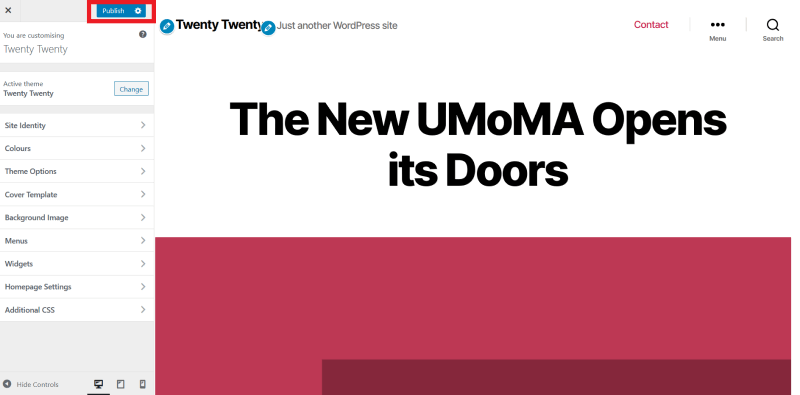After reviewing how others are editing or hiding the Twenty Twenty theme Copyright and Powered By text, we thought we’d share a much quicker method that does not involve creating a child theme, editing footer.php files, etc.
Using simple CSS in the Customize > Additional CSS area, you can easily hide the “Powered by WordPress” text, and edit or hide the Copyright text.
To hide the Powered By WordPress text, simply add this CSS:
#site-footer .powered-by-wordpress {
display: none;
}
Then, to hide the Copyright text, add this CSS:
#site-footer .footer-copyright {
display: none;
}
Instead of hiding it, you’d rather edit the text after the Copyright year, add this CSS instead:
.footer-copyright a {
display: none;
}
.footer-copyright::after {
content: 'Your Company Name or Text Here';
}
One bonus of this method is that the year is dynamic, and your site copyright is kept current year after year.
To hide the Copyright symbol and the year as well, and replace the entire line with your own text, use this CSS instead:
#site-footer .footer-copyright {
display: none;
}
.footer-credits::after {
content: 'Your Text Here';
}
There you go! I hope this helps someone easily customize the Twenty Twenty theme without any coding, child themes, or other complexities.